Club Etiquette & Booking Rules
Please review the Club Etiquette and Booking Rules before you visit the club or book a service within the Mayfair Member App. If you have a question, comment or feedback on any of our Club Etiquette or Service Booking rules, please contact your Club Manager at the contact details below:
Lakeshore: Darlene Holland
dholland@mayfairclubs.com
Parkway/East: Jennifer Haley
jhaley@mayfairclubs.com
West: David Luck
dluck@mayfairclubs.com
General Club Rules
- All members must present and scan the Mayfair Clubs key tag scanner or bar code from your mobile device in order to enter the Club.
- If a Member shares the key tag or bar code with anyone else, this is grounds for membership termination.
- Members & Guests are required to wear proper tennis, squash & fitness attire and shoes while in the Club. Shoes with soles that can mark or damage tennis courts, squash courts or multi-gym floor are not permitted. Members or Guests in breach of these policies will be asked to change into proper attire or footwear to continue use of the Club.
- Proper decorum must be maintained at all times. Profane, offensive or aggressive language or behavior will not be tolerated.
- All Squash, Tennis, and Pickleball courts must be reserved through our online booking system prior to use.
- Soliciting of any nature is not permitted unless authorized by Club Manager.
- No outside food or beverages are allowed in the Club.
- Mayfair has the right to deny access to any Member or Guest.
- Members must vacate the Club premises by the Club closing hours.
- Mayfair is a smoke-free environment. Smoking is not permitted anywhere on premises, including the Bistro Patio.
- Members, employees, contractors, and guests are strictly prohibited from conducting personal training, wellness or coaching sessions, or from charging any individual for services, within the Club’s facilities or using Club equipment, unless expressly authorized in writing by the Club.
Club Policies
- Posted policies and directions must be observed at all times. This includes but is not limited to, Tennis, Squash, Multi-Gym, Kidspace, Lane Swimming and Swimming Pool.
- Club Management reserves the right to alter operating hours of the Club or any of its services at any time without prior notice. Access to some facilities of the Club may be restricted from time to time due to private functions, Club bookings, or repair/renovation projects.
- Mayfair reserves the right to change or modify Club Rules and Policies at its discretion, without prior notice.
- Failure to abide by the Club Rules or Policies may, at Mayfair’s discretion, result in suspension of privileges or termination of membership.
Use of Recording Devices
- The use of recording devices in the Club is prohibited unless authorized by Club Manager.
- The use of electronic devices with cameras, including cell phones is prohibited in the Locker Room.
Locker Rooms
- Mayfair is not responsible for any lost, damaged or stolen items, up to and including any day or rental lockers, or vehicles parked in our lot, regardless of the circumstances.
- Children of the opposite sex are not permitted in locker rooms.
- Per City Bylaw and Mayfair Policy, Members & Guests must shower prior to entering hot tubs and swimming pools.
- Spitting, blowing nose or shaving is not permitted in the showers, sauna or steam rooms.
- Hair colouring is not permitted anywhere in the locker rooms.
Junior Member Policies
- Children under the age of 13 must be supervised at all times by a parent unless under the direct supervision of a Mayfair employee. Rules cover all areas of the club, including: lobby, restaurant and locker rooms.
- Children under the age of 13 are not permitted in the hot tub, sauna or steam room, and areas surrounding the above.
- Mayfair reserves the right to direct unsupervised children to the Kidspace facilities, where a charge will apply.
- Children under the age of 13 are not permitted in the fitness area unless attending a supervised fitness program.
Guest Policies
- Guests, who will be using the Club facilities, must complete an Online Guest Waiver prior to visiting the Club for every visit.
- Guests who are patrons in the bistro or who are parents of minors attending a program, are not required to complete a guest waiver.
- Upon Check-in, Guests are to provide the Club with valid Photo ID and confirm completion of Online Guest Waiver during every visit.
- Guests may visit Mayfair Clubs once each calendar month to a maximum of 6 times within a 12 month period.
- Guest Fee applicable unless Member provides a complimentary Guest Pass at time of check-in.
- Members are to accompany their Guest at check-in and while the Guest is in the Club.
- Guest fees are the responsibility of the accompanying Member.
- Guests 17 years of age & under (minor) must be accompanied by a Parent Member upon check-in and while in the Club.
- Guests 12 years of age & under cannot access the fitness facilities.
Lost & Found Policy
1. Reporting Lost or Stolen Items:
Guests who have lost an item should report it immediately to the front desk. Please provide a detailed description of the item, including any distinguishing features, color, and condition. Mayfair Clubs is not responsible for any lost or stolen items, including those stored in rental or day lockers. We recommend using lockers to help secure your belongings; however, please note that the Mayfair Clubs does not accept liability in the event of theft or loss.
2. Found Items:
All found items should be turned in to the front desk immediately. The front desk staff will record the item, including its description, the date it was found, and the location where it was found.
3. Item Retention:
All lost and found items will be kept at the front desk for a period of 60 days from the date they are found. During this time, guests may inquire about lost items or claim their belongings. It is the responsibility of the guest to check with the front desk promptly for any lost possessions.
4. Unclaimed Items:
After 60 days, any unclaimed items will be donated to a charitable organization or disposed of appropriately. The facility will not be responsible for any items that are not claimed within the retention period.
5. Special Considerations:
Items that are perishable, hazardous, or of a similar nature may be discarded immediately upon discovery. The facility is not liable for lost, stolen, or damaged items, and it is recommended that guests keep valuables in secure locations.
6. Contact Information:
For any questions or to inquire about lost items, please contact the front desk during business hours.
Privacy Policy
At Mayfair Clubs (the “Club”) we respect your privacy and value our relationship with you. Your personal information will be protected, will never be sold by us, and unless we advise you in the manner set out below or in advance, will be used only by the Club, its employees, suppliers, and other Club members only as needed to operate the Club and provide the service experience that is expected from our membership.
This privacy policy (“Policy”) describes how we collect and use personal information about you when you visit the Club website (https://www.mayfairclubs.com) (“Website”) or use our mobile application (https://mayfair.motionvibe.com/), call us on the phone, or visit our Club premises.
By “personal information”, we mean information that directly identifies you or by which we can identify you, such as your name, home address, or personal email address. In this Policy, “we” and “our” mean the Club, and “you” means any person who visits our Website, uses our mobile application, or visits our Club premises.
Click here to view our Privacy Policy.
Personal Information & Membership Account History:
You can view your personal information and membership account history within the Mayfair Clubs Member App. Follow the steps below to access.
- On Desktop, click on “My Account” in the navigation bar.
- On the Mobile App, click on the little person icon in the top upper left of the screen on your device. Then click on the “Account” tab.
- Verify that your personal information is correct when you click on PERSONAL INFO.
- For any changes, click on the EMAIL CHANGES button to update.
- Choose BILLING & PURCHASES to view your account transactions. Choose a date range to narrow your search.
Uptown Court Fees:
Non Prime Time
- Monday to Friday 6:30am–4:30pm
- Monday to Friday 9:30pm–10:30pm
- Saturday & Sunday 5:30pm–close
Prime Time
- Monday to Friday 4:30pm–9:30pm
- Saturday & Sunday 7:30am–5:30pm
Parkway Court Fees:
| Non-Prime Time | $30 Hourly | |
| Prime Time | $38 Hourly |
West Court Fees:
| Non-Prime Time | $32 Hourly | |
| Prime Time | $40 Hourly |
*Check with Club for applicable times.
Uptown Lesson Fees
Please see the attached document for Tennis Fees for Uptown.
Lakeshore Court Fees:
Non Prime Time
- Monday to Friday 6:30am – 4:30pm
- Saturday & Sunday 5:30pm-close
Prime Time
- Monday to Friday 4:30-10:30pm
- Saturday & Sunday 7:30am to 5:30pm
| Non-Prime Time | $32 Hourly | |
| Prime Time | $40 Hourly |
*Check with Club for applicable times.
Lakeshore Lesson Fees
Please see the attached document for Tennis Fees for Lakeshore.
Team Tennis | Etiquette for Game Play
Please take some time to review our Etiquette for Game Play document for Team Tennis. In the event that you are involved in a conflict with another member, please refer to this document for direction. If you have feedback or questions, regarding this document, please contact your Head Pro.
Tennis General Rules:
- Appropriate tennis attire must be worn on courts at all times (this includes parents feeding balls to their children).
- Beverages must be in metal or plastic containers with a lid.
- Courts must be booked prior to use and may be booked online up to eight days in advance.
- Food is not permitted on court. Light snacks like bananas and granola bars are permissible.
- Juniors with Walk-On Privileges must adhere to Walk On Policies.
- Maximum of five players per court (unless in a group lesson with a Mayfair Tennis Professional).
- Members may take a maximum of six balls onto the court.
- Members playing with immediate family (child, spouse) are permitted to use your own ball basket.
- Players using a court without a court booking will be charged for two hours of court time.
- Players cannot use a court for the purposes of hitting a ball against a wall.
- Loud noise, profanity and abusive language will not be tolerated on court.
- Shoes with non-marking soles must be worn at all times.
- When on court, please stop play and collect your belongings at the first buzzer and exit the court at the second buzzer.
- When waiting for a court, please do not enter the court until the second buzzer.
- Courtesy, sportsmanship and proper tennis etiquette are expected of all Members, Guests and Staff.
Tennis Court Booking Rules:
- All court bookings are limited to 1 or 2-hour increments starting on the half-hour, and may have 1 to 4 players per court, with a minimum of 1 player.
- Bookings will open for the morning (AM) courts 8 days in advance, starting at 8am. Bookings will open for afternoon & evening (PM) courts 8 days in advance, starting at 12pm.
- The court owner (Host) and the other player’s accounts will be charged 1 hour after the end of the court time booking, unless they have been manually paid prior. All non-member Guest Fees, including court fees, will be charged to the Host Member.
- The court owner (Host) must invite friends for them to be added to the court booking. An invitee may invite others onto the court if they’ve already accepted the invite and if they are a Member.
Tennis Court Usage Rules:
- Members are not permitted to be on the court outside of their scheduled booking time.
- If you are on the court more than 15 minutes before or after your booking, you will be billed for an additional hour.
Getting Started with Creating a Friend List:
- First, you’ll need to create your friend list.
- On desktop, from the home page, click on “CREATE FRIENDS LIST BEFORE BOOKING COURTS”.
- On the mobile app, click “TENNIS FRIENDS”.
- Select “FIND FRIENDS” and enter the name of your friend, then click “SEARCH”. If they’re an active Member, an icon with your friend’s name will pop up.
- Click on “ADD FRIEND” to send them a friend request. Once they accept your friend request, they’ll appear as a friend under “MY FRIENDS” and when you book courts.
Tennis Lessons, Clinics & Events Cancellation Policy (48 Hours Notice):
In order to accommodate our clientele, Mayfair requires Members to provide 48 hours notice of cancellation or rescheduling for all lesson times booked or spaces reserved in clinics or events. This will give the Tennis Professionals the opportunity to offer your lesson time or space in a clinic or event to others. For those Members who do not provide 48 hours notice of cancellation or rescheduling, or for those who no show, 100% of the scheduled fee will be charged.
Program/Clinic Booking Rules:
- Please register using the Mayfair app
- All Programs/Clinics have a 48 hour cancellation policy.
- If you must withdraw within 48 hours, please contact your Head Professional and they will replace you IF someone is on the wait list.
- Programs/Clinics may be cancelled if the minimum number of people don’t register. In this event, you will receive a cancellation email.
- Lakeshore: All clinic registration will start 7 days in advance as of 8am.
- West: All clinic registration will start 6 days in advance as of 9am.
- Parkway/East: All clinic registration will start 6 days in advance as of 9am.
Booking Rules for Guests:
- Members hosting a Guest will be charged for the guest fee, along with their Guest’s portion of the court fee.
- Members hosting Guests are required to enter the Guest’s first & last name and email address onto the court booking. The database will notify you of duplicate email addresses.
- Guests will receive email invitations, but acceptance by the Guest is not required.
- Guests may visit the club once per month and up to 6 times per year.
Late Policy:
As late arrivals affect schedules and inconvenience others, Members are responsible for the lesson times booked or spaces reserved in a clinic or event. For those late for their lesson time, clinic or event, it will still end at the designated time, with 100% of the scheduled service fee charged.
Giving Up a Court:
- A Host may cancel themselves off a court by going to the court booking on their timeline, choosing “MANAGE A COURT”, clicking on “CHANGE HOST” and selecting a friend. Once the friend accepts responsibility for the court, they will become the Host for that court.
OR
The Host may put the court up for sale. If so, other Members who have already accepted the invite will be notified by email and may choose to cancel themselves off the court. Invitees that have not yet accepted the invite will only be notified if they try to accept after it has been put
up for sale. - Members who have accepted an invite for a court that is up for sale will remain financially responsible if the court is not sold.
- All players EXCEPT the Host, can remove themselves from a court booking up to start time.
Waiting List:
An automated waiting list will be created if all courts within a timeslot are already booked.
- The first Member on the waiting list will automatically acquire the court when it is put up for sale if it is:
- More than 12 hours prior for a morning court (AM court)
- More than 4 hours prior for an afternoon or evening court (PM court)
- If a court becomes available with less than 12 hours notice (AM court) or less than 4 hours notice (PM court), an email notification will be sent to everyone on the waiting list that a court is for sale. The first Member to accept will get the court. The court will remain up for sale until it is purchased by another Member.
- To remove yourself from the tennis wait list, go to your timeline, find the icon for the class you’re on the wait list for and click “CANCEL”.
- If you are on the tennis waiting list, but have registered for a group fitness class or other service, you will automatically be allocated to the court if one becomes available. The system will automatically remove you from the other scheduled service, as court bookings are the priority service.
Parkway Squash Fees
Please see the attached document for Squash Fees for Parkway.
Lakeshore Squash Fees
Please see the attached document for Squash Fees for Lakeshore.
Squash | Etiquette for Game Play
Please take some time to review our Etiquette for Game Play document for Squash. In the event that you are involved in a conflict with another member, please refer to this document for direction. If you have feedback or questions, regarding this document, please contact your Head Pro.
General Squash Rules:
- Squash courts must be reserved through the online portal
- Reservations may be made up to seven days in advance for singles and doubles. Squashreservations may be made beginning at 8:00am.
- Members may reserve only one hour per day. Members may make a second same day reservation only after they have completed their first hour of play. Pls remove
- Squash courts may be cancelled without charge up to three hours prior to the booking time.
- Proper squash clothing and footwear must be worn on the courts. Sleeveless shirts and marking footwear (black soled shoes) are prohibited. Players not suitably attired will not be permitted on the court.
- Wearing of protective eye guards is recommended to all squash players and is mandatory for players 16 years of age and younger.
- Profanity and abusive language will not be tolerated.
Squash Court Booking Rules:
- All court bookings are limited to 1 or 2-hour increments starting on the hour, and may have a maximum of 2 players for Singles Courts and 4 players for Doubles Courts.
- Bookings will open for the morning (AM) courts 7 days in advance, starting at 8am. Bookings will open for afternoon & evening (PM) courts 7 days in advance, starting at 12pm.
- The court owner (Host) and the other player’s accounts will be charged 1 hour after the end of the court time booking, unless they have been manually paid prior. All non-member Guest Fees, including court fees, will be charged to the Host Member.
- The court owner (Host) must invite friends for them to be added to the court booking. An invitee may invite others onto the court if they’ve already accepted the invite and if they are a Member.
- If the court owner (Host) does not invite friends and/or the invited friends do not accept the invitation, the court owner (Host) must give the other players names to Front Desk prior to the beginning of the court booking. If only the Host is on the court booking once the court booking has begun, the Host will be charged the entire court fee. If this occurs, the Club will not reverse charges and recharge the other players after the fact.
Pickleball Court Booking Rules (Lakeshore Only)
Who Can Book the Outdoor Courts at Lakeshore?
Our outdoor courts are available to active Mayfair Clubs Pickleball, Squash and Tennis members only. Active members can book court time via the Mayfair Clubs member app.
Outdoor Pickleball Court Booking Rules
- Members can reserve a court up to 8 days in advance, and are required to book a spot using the Mayfair Clubs app
- A court fee of $10 per court hour
- You must have an active membership to participate.
Pickleball | Etiquette for Game Play
Please take some time to review our Etiquette for Game Play document for Pickleball. In the event that you are involved in a conflict with another member, please refer to this document for direction. If you have feedback or questions, regarding this document, please contact your Head Pro.
How to Book an Outdoor Pickleball Court
Desktop:
- Go to: https://www.mayfair.motionvibe.com/
- Sign in using your username and password
- If you have forgotten your password, click on “forgot password” in blue, and follow steps
- If you have not created an account before, click on “Sign Up Now,” and follow steps (Account number is your handcode number)
- Click “Pickleball”
- Select your location
- Select the desired day using the arrows and fields at the top
- Click the “book it” icon to book the desired court/time
Website on Mobile Device:
- Go to: https://www.mayfair.motionvibe.com/
- Sign in using your username and password
- If you have forgotten your password or need to create an account, click on “Click here” at the bottom of the screen, and follow steps
- If you have not created an account before, click on “Sign Up Now,” and follow steps (Account number is your handcode number)
- Click on the book a pickleball court button under “Explore”
- Select your location, and select desired day using the arrows and fields
- Tap “BOOK Court” to book your desired court/time
Mayfair Clubs Member App on Mobile Device:
- Sign in using your username and password
- If you have forgotten your password, click on “forgot password” in blue, and follow steps
- If you have not created an account before, click on “Sign Up Now,” and follow steps (Account number is your handcode number)
- Click on “Pickleball”
- Select location and select the appropriate date and time
- Tap “BOOK Court” to book your desired court/time
Cancellation Policy
Cancellations can not be accommodated at this time. However, members are welcome to put their court up for sale available to other members.
Hours
- Monday – Sunday: 7:30am – 7:30pm (last booking at 7:30pm)
Court Fees
- $10 per court hour
- Cash payments will not be accepted at this time.
- The court fee will be divided amongst all listed players on the reservation.
- If there is a guest, the portion of the court fee for the guest must be paid by the member.
- Please indicate which member is associated with the guest when you book your court.
- The person who booked the court will be automatically charged the court fee for the guest if another member is not identified at the time of booking.
Rain Policy
- Do not assume your court is cancelled due to inclement weather, ALWAYS call the club to verify.
- If it rains in the first 30 minutes of your court time, you will receive a refund for your court fee.
- If it rains in the last 30 minutes of your court time, there will be no refunds of your court fee.
- You are welcome to book an indoor court via the Mayfair Member app if a court is available but indoor court fees will apply.
Lakeshore Pickleball Court and Lesson Fees
Click the attached document for Pickleball Fee for Lakeshore.
Uptown Pickleball Court and Lesson Fees
Click the attached document for Pickleball Fee for Uptown.
Pickleball | Etiquette for Game Play
Please take some time to review our Etiquette for Game Play document for Pickleball. In the event that you are involved in a conflict with another member, please refer to this document for direction. If you have feedback or questions, regarding this document, please contact your Head Pro.
Indoor Pickleball Court Booking Rules
- Members can reserve a court up to 8 days in advance, and are required to book a spot using the Mayfair Clubs app
- A court fee of $18 per court hour
- You must have an active membership to participate. If you are currently inactive, please request in writing to your Club Manager to be reactivated
How to Book an Indoor Pickleball Court
Desktop:
- Go to: https://www.mayfair.motionvibe.com/
- Sign in using your username and password
- If you have forgotten your password, click on “forgot password” in blue, and follow steps
- If you have not created an account before, click on “Sign Up Now,” and follow steps (Account number is your handcode number)
- Click “Pickleball”
- Select your location
- Select the desired day using the arrows and fields at the top
- Click the “book it” icon to book the desired court/time
Website on Mobile Device:
- Go to: https://www.mayfair.motionvibe.com/
- Sign in using your username and password
- If you have forgotten your password or need to create an account, click on “Click here” at the bottom of the screen, and follow steps
- If you have not created an account before, click on “Sign Up Now,” and follow steps (Account number is your handcode number)
- Click on the book a pickleball court button under “Explore”
- Select your location, and select desired day using the arrows and fields
- Tap “BOOK Court” to book your desired court/time
Mayfair Clubs Member App on Mobile Device:
- Sign in using your username and password
- If you have forgotten your password, click on “forgot password” in blue, and follow steps
- If you have not created an account before, click on “Sign Up Now,” and follow steps (Account number is your handcode number)
- Click on “Pickleball”
- Select location and select the appropriate date and time
- Tap “BOOK Court” to book your desired court/time
Kiosk By Front Desk:
- If you haven’t signed up to MotionVibe, you will need to create an account by clicking on the “Sign up for MotionVibe” tab on the top right corner. You will need the following to sign up:
- First and Last Name
- Password (you will create one)
- Barcode Number (which will be your handcode / membership number
- Tap on the “Pickleball” Tab
- Select location and select the appropriate date and time
- Tap “BOOK Court” to book your desired court/time
Cancellation Policy
Pickleball Programs, Lessons & Events Cancellation Policy (48 Hours’ Notice):
In order to accommodate our clientele, Mayfair requires Members to provide 48 hours’ notice of cancellation or rescheduling for all lesson times booked or spaces reserved in clinics or events. This will give the Pickleball Professionals the opportunity to offer your lesson time or space in a clinic or event to others. For those Members who do not provide 48 hours’ notice of cancellation or rescheduling, or for those who no show, 100% of the scheduled fee will be
charged.
General Fitness Etiquette:
- It is recommended that all members book a Fit Start™ appointment prior to commencing a fitness program.
- Written Medical Clearance/Screening is recommended from your doctor prior to commencing a fitness program.
- Posted rules for use of the fitness equipment must be observed. Members should seek guidance from fitness staff prior to using any equipment in the fitness area.
- Appropriate non marking athletic shoes and clothing must be worn at all times. No bare feet, sandals, boots or flip flops are not allowed.
- Children under 13 years of age who wish to use the fitness facilities, must be supervised by a parent or guardian.
- Children under 8 years of age are not permitted on the fitness floor.
- Dumbbells, plates and fitness accessories are to be returned to their proper places.
- Free weights must be returned to their rack after use. Equipment must be wiped off after use.
- Gym bags, coats or personal belongings are not allowed in the gym area.
- Gym bags, keys, coats and other personal belongings are to be left in lockers.
- Athletic clothing required (e.g., T-shirts, tank tops, athletic shorts, or leggings).
- Please ensure your clothing provides adequate coverage for a respectful, shared environment.
Fitness Facility Etiquette:
- The fitness facility closes 30 minutes before the club’s closing hours.
- All drinks must be in metal or plastic containers with lids. Food is not permitted on the fitness floor.
- Avoid dropping weights.
- Cell phone use is permitted for music only – please do not make phone calls or take video/photos.
- Dumbbells, plates and fitness accessories are to be returned to their proper places.
- During busy times, please limit time on cardio equipment to 30 minutes.
- Please share equipment with fellow Members between sets.
- Please refrain from the use of strong fragrances.
- Be considerate of others with your personal hygiene and cleanliness of your clothing.
- Wipe down all equipment after use.
- Profanity and abusive language will not be tolerated.
- If you require assistance or have questions, please speak with the Trainer on floor shift or Fitness Manager.
Group Fitness Class Booking Rules:
- Class registration and check-in is mandatory for all group fitness classes.
- Class registration can be done online.
- Registration will open for morning (AM) classes 3 days in advance, starting at 8am.
- Registration will open for afternoon & evening (PM) classes 3 days in advance, starting at 12pm. *Class registration and check-in will remain open until 1 hour after the end of each class.
- Members may check-in up to 2 hours prior or up to 1 hour after the end of the class. To check in, tap the class you’re taking, enter your Member account number and tap CHECK-IN.
- Members may also register and check-in at the same time. To register and check-in, follow the same process used to check-in for a class you are already registered for.
- To ensure equal access for all Members, discrepancies with the number of participants in the studio and the number of participants who have registered for a class may require reconciliation by the instructor. This reconciliation may delay the start of the class.
- Registered Member’s spots will become available to Members on the waitlist who are present at class start time (in the wait list order).
- Select your favourite classes by clicking on the star located at the top left corner of the class box. Once selected, the class will remain a favourite and you will be reminded of weekly registration and notified of any class updates, such as new times or instructor changes.
Group Fitness Waiting List:
- Registrants can choose to be added to a waiting list if the class is full.
- If a spot in a class becomes available more than 1 hour prior to the class start time, the first Member on the waiting list will automatically be allocated the spot and notified by email.
- If a spot becomes available within the hour before class start time, all Members on the waiting list will be notified by email, with the first Member to accept being allocated the spot.
- To remove yourself from a group fitness class waitlist, go to your timeline, find the icon for the class you are on the wait list for and click UNREGISTER.
- If you are on the tennis waiting list, but have registered for a group fitness class or other service, you will automatically be allocated to the court if one becomes available. The system will automatically remove you from the other scheduled service, as court bookings are the priority service.
Swimming Pool Etiquette (All locations):
- Mayfair offers Class B pools (no lifeguards on duty for Open Swim).
- No one under 12 years of age is permitted on the pool deck unless accompanied by a parent, guardian or Mayfair employee who is 16 year of age or older. All children must be within arms reach of adult at all times.
- All posted signs must be strictly obeyed.
- Mayfair reserves the right to limit access to the pool from time to time due to organized activities.
- Per City Bylaw and Mayfair Policy, Members and guests must shower prior to entering hot tubs or swimming pool.
- Proper bathing attire must be worn. Only bare feet, flip flops, or indoor shoes are allowed on deck
- Proper cover-up is required beyond the pool deck.
- Profane or abusive language, improper behavior or intoxication will not be tolerated. Throwing of objects, horseplay, running and shoving are not permitted.
- Diving is strictly prohibited.
- The pool is closed to all activities during Aquafit classes (Mayfair Parkway & Lakeshore only).
- No children under the age of 18 years of age are permitted in the pool during Aquafit classes unless authorized by Club Manager.
- No Electronic devices on deck.
- No food, drink, glass bottle on deck except water.
- No persons infected with a communicable disease or having open sores on their body shall enter the pool.
- Pools are unsupervised.
- Family Swim (1) family per lane with a maximum of 5 swimmers.
- Lane swim is (2) swimmer per lane.
- Swimmers are obligated to share lanes.
- Before entering a lane, inform other swimmers of your intention to share and agree on which lane swim strategy you will be using (A or B).
- Allow 10 seconds between yourself and the swimmer ahead of you.
- Stop only at the end of the lane and move to the correct corner, based on your swim strategy.
- Be courteous and responsive if you are asked to move lanes by the lifeguards.
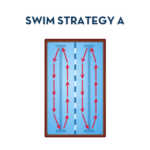
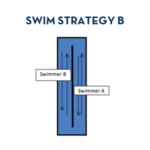
Pool Time Slots (Parkway Only):
- Lakeshore & West members do not need to pre-book their swim timeslots.
- All Lane and Family Swimmers at Parkway must reserve their timeslot via the Mayfair Clubs app. Drop-ins are not allowed.
- Parkway Members must check in prior to the beginning of their timeslot through the Mayfair Clubs app. For those members who have difficulty checking-in via their phones, a kiosk will be available in the Lobby at Parkway.
- Timeslots are exactly one hour.
- These timeslots include your time to change before and after your swim.
- NEW! If you have not occupied your swim lane within 5 minutes of your booking, the lane will be opened to walk-ons.
- A No Show Fee of $5 will be applied.
- Members may reserve a timeslot up to 3 days ahead.
- Reservations will open at 8:00am 3 days in advance (ie., booking for Monday opens at 8:00 am
- Friday of previous week.)
- Members may not reserve more than one timeslot per day.
- Members may cancel a timeslot up to 2 hours prior to start time.
- Members beginning early or overstaying their timeslot, may have their swimming privileges suspended or revoked.
Multi Gym Policies:
- Abusive language, profanity, intimidation or bullying will not be tolerated.
- All equipment borrowed from Front Desk must be returned to Front Desk immediately after use.
- Equipment is to be utilized for its intended use. Abuse of equipment will not be tolerated.
- Food is not permitted.
- Gym bags, keys, coats and other personal belongings are to be left in lockers.
- Non-marking, indoor athletic shoes must be worn. Bare feet are not allowed.
- Appropriate gym attire must be worn.
- This space is available for exclusive use based on the schedule and must be booked through Front Desk.
- Unless booked, this space is to be shared at all times.
- Water is the only beverage permitted in this space. Only metal or plastic containers with lids are allowed.
Multi Gym Policies (Parkway Only):
- A $14 hourly court fee applies to all Pickleball reservations.
- A $10 hourly court fee applies to all other bookings.
- Reservations must be made online via the Mayfair Clubs Member app.
- Reservations open 8 days in advance with a two hour booking maximum.
- Members are asked to bring their own equipment. Nets will be provided.
- Cancellation Policy:
- Changes to multigym bookings can only be made 24 hours after the initial reservation.
- If a cancellation needs to be made past the 24 hour mark, the “Host” can choose to put a court up for sale.
- If court goes unsold, all members on that court reservation will be charged the applicable court fees.
General Bistro Rules:
- Mayfair reserves the right to alter bistro and bar hours based upon demand.
- Access to the bistro may be restricted from time to time due to private functions or club bookings.
- No outside food or drinks may be brought into the club.
Social Event Booking Rules:
- Social Event registration is mandatory.
- Cancellations only allowed outside of 72 hours of event date/time.
- There is a cancellation fee of $10.
- There is a cancellation fee of $25 for Poker events.
Wellness Spa & Sports Clinic General Rules:
- A valid credit card is required for deposit when booking appointment. An email is also recommended in order to
receive the appointment reminder in writing. - There is a 24-hour cancellation policy for scheduled appointments for full refund.
- If your appointment if cancelled less than 24 hours before your scheduled appointment time, you will be charged in full.
- Non-Members are allowed full access to all services offered within the Wellness Spa and Sports Clinic.
Cancellation Policy (24 Hours Notice):
In order to accommodate our clientele, the Spa & Sports Clinic requires all patients & clients to provide 24 hours notice of cancellation or rescheduling for all appointments. This will give us the opportunity to offer your appointment time to others. For those patients & clients who do not provide 24 hours notice of cancellation or rescheduling, or for those who no show or who are late, 100% of the scheduled service or treatment fee will be charged.
Late Policy:
As late arrivals affect schedules and inconvenience others, patients & clients are responsible for the appointment times they reserve. For those late for their appointment, the service or treatment will still end at the designated time, with 100% of the scheduled service or treatment fee charged.
Non-Member New Patient or Client Policy:
Non-Member patients & clients are required to provide a credit card number upon scheduling their first appointment.
New Sports Injury Clinic Patients:
For new patients, we ask that you arrive 10 minutes prior to your assessment and/or treatment appointment time to complete your forms.
General Kidspace Rules
- Parents must remain at the same Mayfair location where their children are dropped off at all times.
- Parents are allowed to bring NUT FREE snacks for their children.
- Please inform Kidspace staff of all known allergies upon each visit. If your child carries an Epi-pen, Kidspace staff is made aware and it’s to be left with your child.
- Please provide your children with diapers and wipes if needed. If your children are feeling ill, please keep them at home. To protect the other children, the staff retains the right to refuse childcare to children that are ill.
- Each staff member is allowed to supervise up to a maximum of 6 children at any given time.
- Kidspace is not responsible for a member’s personal belongings and are not liable for lost or stolen items.
- Parents must pick up their children prior to closing. In the event a child is not picked up until after close, the parent may not be allowed to use the Kidspace in the future.
Changing Room Rules and Etiquette
For Men and Women:
- Respect Privacy: Always be mindful of others’ privacy and personal space within the changing room.
- No Cell Phone Usage: Refrain from using your cell phone in the changing room to maintain a respectful and distraction-free environment for everyone.
- Pick Up Towels: After using towels, promptly pick them up and place them in designated bins or laundry areas to keep the changing room clean and tidy. Do not leave them hanging on lockers to dry.
- Keep Valuables Secure: Do not leave valuables unattended. Utilize lockers or designated secure areas to store your belongings while changing.
- Dispose of Trash Properly: Dispose of any trash, such as used tissues or wrappers, in designated bins to maintain cleanliness.
- Personal Hygiene: As the changerooms are shared space, please refrain from performing personal hygiene in this space (nail cutting, hair dying, hair shaving) as it is unhygienic.
- Efficient Use of Space: Be considerate of others and use changing space efficiently. Avoid occupying more space than necessary, especially during peak times.
- Courtesy to Others: Show respect and courtesy to fellow users by refraining from loud conversations or disruptive behavior.
- Sauna: Please do not dry clothing using the sauna stones. Please do not put any liquids on the elements – water or essential oils.
- Report Issues: If you notice any maintenance or cleanliness issues, inform staff immediately to ensure a pleasant experience for all users.
Non-Binary Individuals:
- Universal or Family Changerooms: We have available Universal & Family changerooms to ensure a comfortable and inclusive environment for everyone.
- Privacy: If you feel more comfortable changing in a private area, feel free to use a changing stall within the Universal or Family changeroom.
- If you feel that we have not provided adequate accommodations, please speak to our General Manager.
For Parents with Children:
- Female parents with female children should use the Women’s Changeroom.
- Male parents with male children should use the Men’s Changeroom.
- Parents with children of the opposite gender should make use of our Family or Universal (Gender-neutral) changing facilities.
- Supervision: Parents should always supervise their children while using the changeroom facilities.
- Maintain Privacy: Encourage children to respect others’ privacy and personal space while in the changing room.
How to Book:
- Members can book the Trackman iO Simulators through the Mayfair App under the GOLF tile, just like booking courts.
Trackman Account:
- To track your data on the Trackman iO Simulators, please create an account on the Trackman platform. We will also have a generic account available for those who prefer not to create one.
Arrival Instructions:
- Please arrive at least 15 minutes before your scheduled session. All members must check in at the front desk before playing.
- Members will receive a link to access the Golf Simulator door via email after checking in at Lakeshore and receiving their golf balls from the Front Desk. Please ensure you have your phone with you, as the link is required to open the door.
Booking Rules:
- You will need to agree to the terms of our Golf Waiver via the Mayfair Member App each time you book.
- Only Mayfair Clubs golf balls will be provided for the simulators—no exceptions. These balls must be returned to the front desk after your session.
- Lost or stolen golf balls will incur a $20 charge per ball.
- Adults (18+) can use the simulators.
- Children aged 12-17 must be accompanied by an adult.
- Children under 12 are not permitted to use the simulators.
- If you are using the golf simulator for more than 10 minutes, you will be charged for the full booking hour.
Driving Range Pricing:
$10 per hour.
$7 per half hour.
Simulator Pricing:
Prime Time
- $38 per Hour for up to 4 People
- Monday – Friday: 4:00 PM to Close
- Saturday & Sunday: Open – 5:00 PM
Non-Prime Time
- $30 per Hour for up to 4 People
- Monday – Friday: Open – 4:00 PM
- Saturday & Sunday: 5:00 PM to Close
See attached for full price list.